Is your store bogged down by slow and inefficient processes? Are you always having to put out fires or correct mistakes? Or maybe you have customers who aren’t too happy with the in-store experience. If you can relate to any of the above, chances are your store can use a technology upgrade and it’s time to implement new retail tech in your stores.
While there’s no silver bullet to all the issues that are plaguing your retail business, the right retail tech solution can streamline your operations, reduce human error, and improve the customer experience.
Upgrading your POS system, for example, can speed up the checkout process, while a good retail audit and task management system can ensure proper in-store execution. Meanwhile, IoT-powered technologies such as store sensors can help you track what’s going on in your stores.
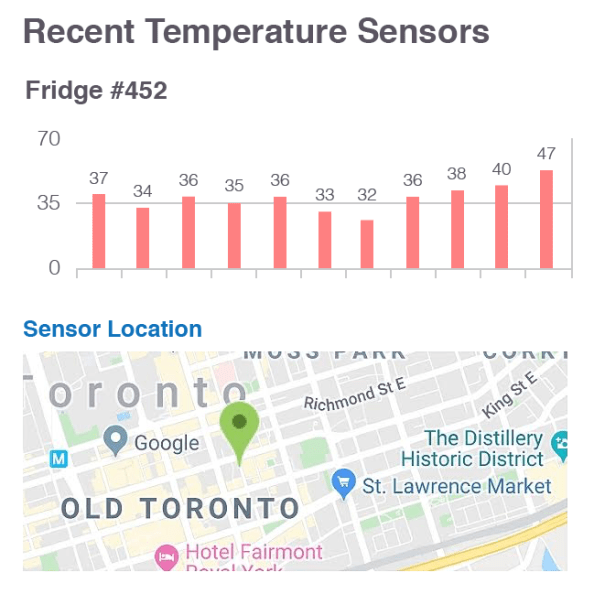
But technology will only work if you implement it correctly. Using the wrong retail tech solution or not having a good roll-out plan in place will do more harm than good.
To avoid this, follow the tips below to ensure that you’re able to successfully implement new retail tech in your stores.
Determine your needs and objectives
On time, in full, at every site
Before rushing off to buy new hardware and software, take some time to think about why you need a retail tech upgrade. At this stage, it will be helpful to:
- Identify the pain points that you and your team are experiencing
- Identify the pain points that your customers are experiencing
- Construct a roadmap of where you want to take your company in the future
Karen Wong, co-founder & CEO of TakuLabs, says identifying your business needs and goals is an essential step when implementing new tech. “Make sure you understand what your objectives are in implementing new technology. Is there a need to reach more customers? Speed up checkout lines? Improve supply chain management?”
The answers to these questions should inform your decisions on what retail tech to adopt and how to implement it.
Note that this step shouldn’t be taken by store owners or executives alone. It’s a good idea to gain input from staff from multiple departments and positions.
“Seek input from staff of every level of your organization — from those working the sales floor to upper management,” advises Wong.
“It’s especially important to seek suggestions from those that will be working directly with the technology. It may also be useful to ask for customer input; how could your retail business improve? What part of the in-store experience is lacking? Seeking valuable feedback could help your business identify and address customer needs that you didn’t know existed.”
Meaghan Brophy, a retail analyst at Fit Small Business echoes this advice, saying that front-line staff members are an excellent source of input regarding new technologies.
“Store associates work the front lines every day helping customers. They know what the current pain points are and will be able to provide excellent insight. Not only in terms of what solutions are needed but also when a process has become too complicated,” she remarks.
Iron out a communication plan
Don’t be the executive or the manager who implements new retail tech tools without giving the rest of the team a heads up.
“Speaking with staff in advance and providing them with insight before simply bringing the new tech into the store will help them to understand exactly what is going on and will prevent any confusion which could bring about security risks in terms of your data or even theft-prevention,” says Will Ellis, founder of Privacy Australia and an IT security consultant.
As for when to notify your staff? That depends on their role in the business. District managers will likely need to be informed first, followed by store managers, and then the associates.
Whatever the case, communicate your retail tech plans early. Giving people ample notice about what you’re doing will make the adjustment process much easier.
Business consultant Jeff Skipper says that it may be helpful to identify the influencers within your company.
“Which employees are friends with everyone? Who do they look to for inside information? Bring that person onto your planning team and get them hands-on with the new tech so they can tell others ‘it’s OK’. Make sure it’s a good experience!”
You also want to have a communication plan in place for after the tech rollout, he adds.
“Employees are reassured when they know how you will help them master something new. Tell them the details of the training that will be provided. And be sure to let them know that while errors are to be minimized, we expect some mistakes while you are learning the new system. This makes it safe for people to report their mistakes rather than hiding them.”
Make sure your store is able to support new tech
You and your team may be prepared for a new system, but is your store equipped to support it?
“A lot of technology can fail due to simple things such as WiFi running intermittently within the space, so do your preparations to ensure this doesn’t happen,” points out Joe Tobias, project manager at jisp.
“Make sure the store is set up properly to fully embrace the introduction of the technology.”
Speak to your retail tech vendor about the technical requirements of their solution, then see to it that your store meets those standards. Do you have adequate internet bandwidth? Do you need to purchase new hardware? Does the solution run on the operating system version that you currently have?
These are all essential questions, and if you answered “No” to any of them, you need to decide whether you should:
- upgrade your existing systems to support the new technology, or
- find a technology solution that can run on your existing systems
The right answer obviously depends on your business and your needs. But if you haven’t upgraded your core technologies or systems in a while, then you’ll want to go with the former.
Test the new technology
“Test all your major processes to make sure they function properly with any new system,” advises David Singletary, software project manager at Wiss. “For example, can you enter a new order without issue? How do you update the order if the customer wants to make a change? You don’t want to wait until this scenario happens to figure out how to do this.”
Singletary suggests implementing the 80/20 rule. “Test the scenarios that occur eighty percent of the time.”
In terms of who should do the testings, Wong recommends recruiting “a small group of enthusiastic staff or employees.”
“It’s good practice to create a feedback loop with end-users. Have managers and employees who are involved in the trial and error phase of the new technology share opportunities for improvement and feedback.”
Map out the implementation process
Once you’ve tested and vetted the technology, it’s time to figure out how you’ll execute it. The process of implementing new retail tech has several moving parts, and the best route depends on the specific organization.
But here are the general things to consider:
How will you migrate data from one system to the next?
This is an important consideration when you’re switching from one software solution to another (e.g., POS, inventory management, or CRM). Have a plan for transferring information from your old system to the new one.
This can be as simple as exporting and importing a CSV file. But to be safe, ask your vendor, then make sure that all the necessary information has been successfully migrated to the new system before making the switch. And it wouldn’t hurt to create backups of your data as an extra precaution.
Who will install and get the new technology up and running?
Decide on the people or teams that will set up the new system in your store. If the system is fairly advanced and complex, then it’s better to have your vendor or a certified expert to come in and install the hardware and/or software. If you’re adopting a simple and easy-to-use system, then your internal staff may be up for the job.
How long will the process take?
Again, the answer to this will depend on the company. Whatever the case, set aside the right amount of time to get everything set up.
In some instances, your staff may need to come in a little early to get things up and running. If you’re dealing with a complex system, then the process may take days or even weeks. The key is to get a solid idea of your timeline, so you can create a schedule and plan accordingly.
What will happen to your old system?
Have a think about how you’re going to sunset your old processes or programs. Is it just a matter of turning off the old system and turning on the new one? Is there a case for running the two programs concurrently, at least in the beginning?
Make sure you and your team answer these questions before hopping into a new retail tech solution.
What is your plan B?
“New technology is great, but sometimes there are hiccups along the way,” says Singletary “Have a backup plan in the event the system isn’t functioning properly. Having a down system can cripple a business; you should have a plan in place in the event the system goes down.”
Train your team
Training is a huge part of the process. As Wong points out, “Your staff members represent your retail business. And in order to improve your business operations and make the most out of the new technology, your staff members need to be equipped with proper training and resources.”
For best results, “train for every learning style,” says Brophy. “Everyone working in retail stores learns differently and has a different comfortability level with tech. Managers need to be sure to provide written documentation, video, and in-person training to help everyone on their team learn the new systems.”
That being said, you don’t want to overwhelm your team with too much information. That’s why it’s best to “give your employees the knowledge they need to do their jobs,” adds Singletary.
“Do not provide them more than they need to know. Using new software can be intimidating. Only show them what they need to do their functions. As time goes on, you can train them on additional functionality if needed.”
Save on training costs by making use of the educational resources offered by your software vendors. For instance, store inspection platform Bindy provides all customers with ample training and onboarding assistance. They also ensure their customers stay up-to-date on new features by hosting free, training webinars twice per month. See if your vendors offer something similar and encourage your employees to take advantage.
Track and measure your results
Make sure you’re able to track the results and outcomes associated with the new tech rollout. Go back to the goals and objectives you’ve set earlier, and keep a close eye on your retail operations and numbers, to determine if you’re on track.
“It’s extremely important that you monitor the impact of the new technology on your bottom line,” says Wong. “Have you seen an increase in store traffic since adopting the new technology? Sales growth? More returning customers? Use the performance data in your business to see if the new technology is filling a need or just eating away at your resources.”
Tech can do wonders — but only if it’s implemented correctly
Leveling up your business sometimes requires that you level up your technology. But in order to have the best outcome and ROI, you need to ensure that your tech transformation is tied to real, and measurable business goals. You should also plan the roll-out process and get your team on board.
Doing all of the above will not only ensure that you implement the new technology successfully, but it will also help you and your team get the most out of it.
About the author:




